Wondering why you’re not getting traffic to your blog?
Chances are good you’re not promoting your content effectively.
Once you’ve written and published a blog post, your work is far from over. You must promote your content if you want to drive traffic and win more readers.
Blog Post Promotion Guide
If you’re not sure how to do that, here is a guide to the many ways you can promote your blog content. We’ve also got a handy infographic that sums all of this up for you.
Want to use this infographic on your website? Check out the embed code at the end of this post.
How to Promote Your Blog Posts
1. Start with Strategic Content.
Want to get noticed and grow your audience? You must create content that stands out and is worth sharing.
Here are some ideas of highly shareable, attractive content:
- Guides and Tutorials. Is there a common problem you can help your audience solve? Create a step-by-step guide or “how to” tutorial to you’re your readers.
- Infographics. Informative, fun infographics are great snackable content that’s easy to digest and highly shareable. Creating original infographics for your blog can definitely help spur sharing. You can do it for free with tools like infogr.am and easel.ly.
- Tips and Tricks. Share your favorite insider tips, tricks and resources for getting the job done.
- Lists. List posts always work because readers know exactly what they’re going to get. Be sure to use these.
- Expert roundup. Getting a group of experts to share their advice and tips can be a great way to attract attention and leverage the audience of those included.
2. Optimize for Search Engines.
It’s important to write for people — not for robots. However, paying attention to SEO can help you drive traffic to your posts.
When you come up with a topic to write about, do some keyword research to see what people are searching for. Then, once you’ve written the post, make sure to take a few extra steps to optimize your content.
Here are a few tips:
- Write a compelling headline that includes your targeted keyword.
- Include keyword-focused title tags and sub-headings in your post (H2 & H3 tags).
- Write a compelling meta description that will show up in search results. The Yoast plugin makes this easy.
- Optimize your images by using keywords in the file name and in your alt tag description.
3. Leverage Social Media.
Social media can be a powerful way to amplify your content and get it front of the right audience. Below are a number of ways you can promote your content through each social media channel.
- Share your post at least 2-3 times on the day you publish the blog.
- Write compelling teasers or headlines to promote your post. Test different variations with each tweet.
- Alert people or blogs you mentioned in the article by sending a direct message or mentioning them in one of your tweets.
- Use hashtags when appropriate. Just don’t overdo it. One or two hashtags is plenty.
- Include a photo with your link to help you visually promote your post. Bonus points if you include a headline, quote or teaser in the image. Canva is a great tool for creating this type of image for your blog posts.
- Pin the tweet promoting your blog post at the top of your profile so new followers will easily see it.
- Share your post on your Facebook page the day it’s published. Attach your image to show up with the post.
- Share your post on your personal profile and encourage the rest of your team to do the same thing.
- Join relevant Facebook groups in your niche and share content there.
- Share your post on your company’s LinkedIn page.
- Post the blog on your personal profile. Take it one step further and encourage your employees to do the same thing.
- Find relevant groups to join and share your posts there.
- If there isn’t a group for your niche, create a group to get the conversation started.
- Syndicate or repurpose blog posts on LinkedIn’s publishing platform.
Google Plus
- Share your post on Google Plus — both on personal profiles and your business page.
- Include a compelling image to go along with your post.
- Share your post using relevant hashtags.
- Share your post with relevant communities you belong to on Google Plus.
- Create a board for your blog posts and pin the image from your post. This works especially well if you use original images or create compelling graphics to go with your posts.
- Pin your post to relevant shared board to extend your reach.
- If you’ve got a great visual for your blog post, share it to Instagram and include a link to your post.
YouTube
- Does your post include a video? If so, be sure to link to the blog post in YouTube video to drive traffic back to your site.
4. Promote it Via Email.
Most of the time, your email contacts have a much stronger tie to you than those you are connected with on social networks. That’s why you shouldn’t ignore this important channel in your promotion efforts.
Here are some ways you can use email to promote your blog:
- Send your latest post to email subscribers. Encourage them to read and share the article.
- Send a personal email to clients, colleagues or prospects that might find it valuable.
- Add a link to your latest blog posts in your email footer. Wisestamp is a tool that does this. Here are some other email signature options.
5. Use Paid Promotion.
Depending on your budget, you might not be able to do this very often. However, paid promotion through social advertising channels can help you get the word out about your blog post.
This would work especially well when you are promoting a premium content offering such as an ebook.
Here are some different paid promotion offerings you can try:
- Facebook promoted posts. Perhaps the most common and well-known option, Facebook makes it easy to promote your content to get individual posts in front of more readers. Jay Baer offers a great formula to decide which posts to promote. And here’s a great step-by-step guide from Jon Loomer on how to use promoted posts for your blog.
- Twitter promoted tweets. Twitter also offers the ability to promote individual tweets to get the content in front of more people. Here is a guide on how to set it up.
- LinkedIn sponsored updates. Did you know you could promote your content on LinkedIn? Much like Facebook, you can promote posts on your company page. This allows you to extend your reach by getting in front of people who have not liked your company’s page. Social Media Examiner has a great guide on how to use LinkedIn Sponsored updates.
- Google Plus Post Ads. Google+ recently rolled out +Post Ads to pages with more than 1,000 followers. However, instead of being promoted on the Google+ platform, these ads run on other sites throughout the web — much like traditional display ads. Promoting your content this way could be a fantastic way to extend the reach of your blog.
- Pinterest promoted pins. Pinterest recently announced that it will be rolling out promoted pins for small and medium size businesses. This is not yet available to all businesses, but you can sign up to be on their waitlist. You can get more details here. Once this rolls out, this could be a great option for promoting your content.
- Pay-Per Click Advertising. You can also use traditional PPC advertising to promote your content. This is something you would want to use sparingly and for premium content offerings, such as eBooks, webinars and the like. But, a targeted PPC campaign can help drive traffic to your blog post or landing page.
5. Connect with Reporters, Influencers & Key Groups.
Connecting with reporters, bloggers and other influencers is another way to increase the reach of your posts. Here are some ideas:
- Pitch and republish. Some publications will allow you to re-publish content on their website. This is a great way to extend the reach of your content.
- Build relationships with key influencers. To do this, share their content, comment on their blog posts and respond to their social media messages. This will help you get on their radar and they may naturally begin sharing your content.
- Alert influencers. Let the influencer know when you’ve linked to their content. Round-up posts and “best of” lists are great ways to get their attention.
- Ask for a share. If you’ve written something that you think a reporter or key influencer might like, go ahead and send it their way. But make sure it is relevant to them and their audience. Then, you can ask if they wouldn’t mind sharing it if they enjoyed the content.
Start Promoting Your Blog Content
If you want to drive traffic to your blog or website, you must invest the time to promote your content.
You certainly don’t have to do everything on this list to promote your blog. But, you must do something.
Otherwise, you will continue to create content that doesn’t get read or shared.
Do you struggle with blog post promotion? What are your best tips for promoting your blog posts?
Want to publish this infographic on your site?
Copy and paste the text below.
Share this Image On Your Site


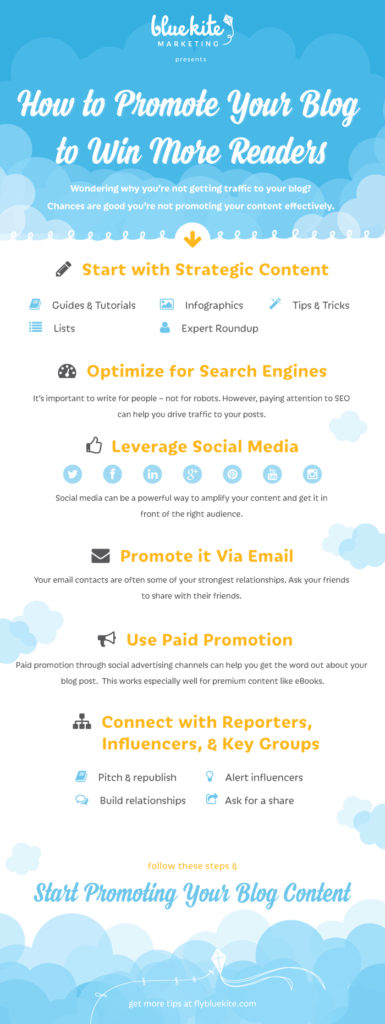


22 replies on “How to Promote Your Blog Posts: 45 Tips to Win More Readers {Infographic}”
Great post Laura, I hope you are doing great! Ian
Thanks, Ian! So glad you liked it. Good to see you here.
I’m doing great and hope you are too – you seem to be everywhere these days! 🙂
As long as you see me in the right places that’s what matters!!
Exactly, Ian! You guys are doing great!!!
Great post – I think re-sharing the same content in new ways is one of the most underutilized strategies out there 🙂
Thanks, Kiyo! And yes, I totally agree. Once you’ve created the blog post, it’s all about repackaging it so it resonates on each platform.
spending time on a new image for an old piece of content goes a loooooong way 😉
What a great post. This is a must read for all Bloggers….
Thanks. Detlev
Really appreciate the kind words, Detlev! So glad you found it helpful. Thanks for stopping by and for commenting!
Thanks somuch for allthis info!!!
Sure thing! So glad you found it helpful.
a lot of valuable information!
So glad you found it helpful, Imran!
Lots of helpful tips and links included here Laura. I didn’t know about ease.ly.com for infographics and will add them to my ever growing blogger tools list.
To promote your blog posts, I would suggest joining a group of niche/like minded bloggers so that you can support one another and also give StumbleUpon a try. I know some bloggers get large amounts of visitors per day from there. Just don’t stumble your own posts, StumbleUpon doesn’t like that.
Thanks for chiming in, Linda! Great points – especially about niche groups!
We’ve played around with http://www.easel.ly/, but haven’t used it. We tend to have designers create them since they have a much more skilled hand! But, a good option for do-it-yourselfers.
As for StumbleUpon, I used to use that a few years back. It sent some nice traffic on occasion, but I always found the bounce rate to be extremely high. Have you gotten some good results from it?
Hi Laura and Linda, I’m tried Stumbleupon as well as the bounce rate is so high. Very hard to get any of them to read your content!
That was my experience too, Ian. Just wasn’t sure if something had changed there. Thanks for weighing in!
I only get a good ROI with StumbleUpon if I’m in an active group where we have agreed to read/comment/like and stumble for a day.If you find a group of like minded peers, 2K visits has been reported in a week from bloggers in my circle.
Really helpful. I’m reading your blog now. It works 😀
Lara, you did a very comprehensive post! Just one question (in reference to your Republish – Some publications will allow you to re-publish content on their website. This is a great way to extend the reach of your content): How does one find the publications that will allow republishing?
Sandip – Great question. Unfortunately, there’s not a one-size-fits-all answer. Some publications have this information on their website about their guidelines for republishing. Others, you have to ask for you. If you find a publication you like, you just need to contact them to see if they will consider this type of thing. Does that help?
This post was very useful, thank you for writing it 🙂