Building an editorial calendar for your blog is an essential component to your content marketing efforts.
It gives you a framework for your content and helps you stay on track with your schedule.
However, the problem is that there hasn’t been a good solution for building and managing this process.
For years, I’ve been looking for the perfect editorial calendar tool to use for the Blue Kite Blog and for our clients.
We’ve tried everything.
Spreadsheets. Third-party tools, such as Divvy. And editorial calendar plugins.
But, nothing really cut the mustard. None of the options were simple to use, yet robust enough for our needs.
Everything was too clunky. With
spreadsheets, it was unwieldy to change dates or the order of posts. Move one thing and you have to move everything else manually.
Third-party tools didn’t “talk” to our website. So, you were essentially duplicating processes, making you go back and forth to look at the editorial plan and then building it in the website. It was a big unwieldy.
Editorial calendar plugins have been the best solution because it has been easy to move content around, but that’s really all it did. It didn’t give the ability to manage workflows and collaborate with our team.
Then, I found CoSchedule. And, I’m in love!
It is JUST what I envisioned a robust editorial calendar solution should be. Here’s a quick overview of what CoSchedule does.
Why I love CoSchedule
Why do I love CoSchedule so much? Here are a few of the reasons:
1. Use it right within WordPress.
The beauty of CoSchedule is that it was built to work with WordPress. Because that’s what we use for our site and most of our client sites, it’s perfect for us.
You can also use the web app, but we love that we can log into WordPress and see everything we’ve got scheduled right there.
2. Schedule social media messages.
Most editorial calendar plugins or tools just allow you to plan the blog content. But, CoSchedule gives you the power to schedule your social media posts too.
Just connect it with your various social networks and you can schedule content at specific times — the day it publishes or even a week or month later. And, if you don’t want to designate exact times to promote your content, you can send it to Buffer and it will be added to your queue.
The great thing about this is that you don’t have to wait for your post to be published to promote your blog content. You can plan it all ahead of time, which saves a ton of time and streamlines the process. Not to mention, you can see everything in one place, which is super handy.
3.
Drag and drop calendar.
The problem with Excel files is that moving the date for a blog post messes up your whole calendar.
With CoSchedule, if you want to change the date of a post, you simply drag and drop it on the calendar. And, all of those social media messages you’ve scheduled to go with it? They move right with the post. It’s so darn simple.
And, when you have new blog post ideas that aren’t on the schedule yet, those are just saved as drafts that you can easily drag onto the calendar when you’re ready.
4. Collaboration is easy.
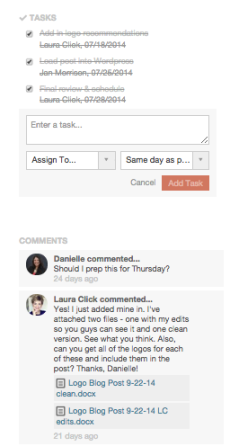
CoSchedule makes it simple to collaborate with your team. You can assign posts to your team members and even set up tasks with deadlines for each post (i.e. write, edit, add images, approve, etc.)
There’s even a comment section on the dashboard so you can ask questions and communicate with your team about each post.
You can even attach files in your comments, which can be really handy for sharing images to go along with the post or including the document where the post was written.
5. Basic social media tracking.
Once you’ve published your post, CoSchedule brings in the number of times your post has been shared across various social media networks. Although this isn’t the end-all-be-all, it gives you a great snapshot of how well each post has performed overall.
Give CoSchedule a Try
This might sound like an advertisement, but it’s not. We just love CoSchedule that much. Just ask Danielle. We’ve become CoSchedule groupies!
The tool is just THAT good and we wanted to make sure you knew about it.
The pricing is $10 / month per blog, which is a steal given the amount of time it saves you.
Click here to give it a try. You get the first 14 days for free.
Have you tried CoSchedule? What tools do you use for your editorial calendar?


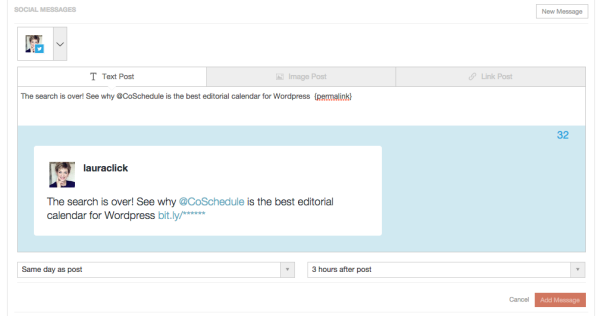
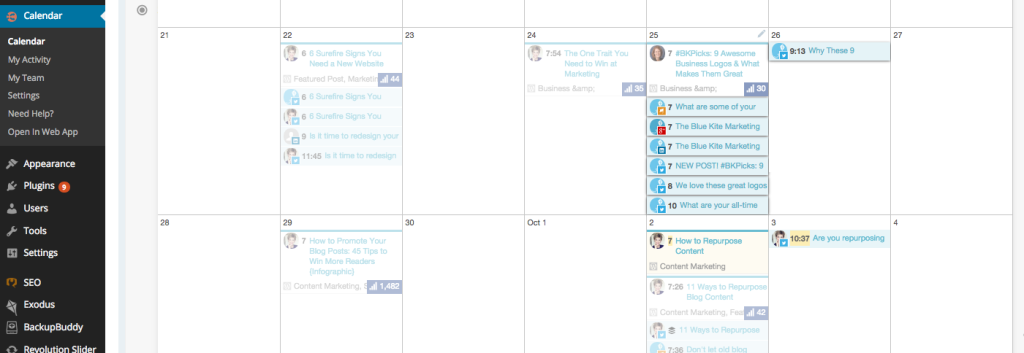


3 replies on “The Best Editorial Calendar Planner for WordPress”
Thanks for the love Laura! We’re so glad CoSchedule has been a great blogging tool for you!
You are so welcome, Lilly! We’re really loving the tool and happy to spread the word. It has definitely made our lives easier!
I LOVE COSCHEDULE! I want to shout it from the rooftops! I would add #6 – Excellent customer service, support and actionable content. They talk the talk and walk the walk.